Windows 2000 Dial-Up Instructions
Install and configure your modem as detailed in your modem documentations.
Setup up your Dial-up Networking connection.
Open up the Control Panel and double click Network and Dial-up Connections
Double-click on Make New Connection
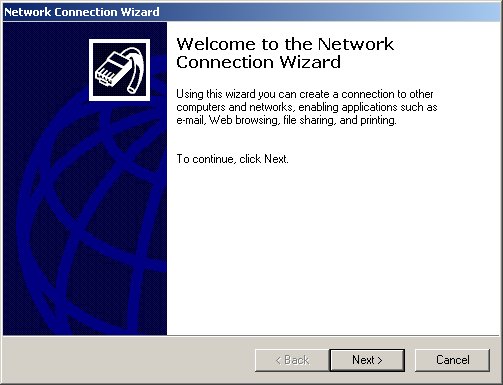
Click Next
Click the button next to Dial Up to the Internet
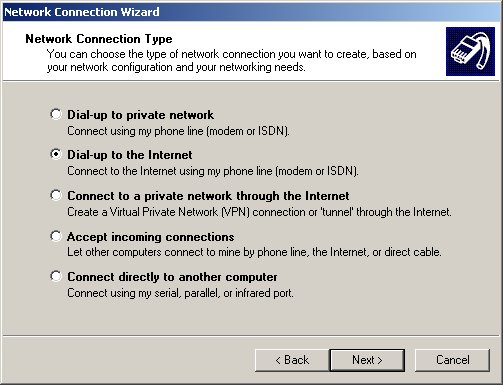
Click Next
Click nest to the third line "I want to set up my Internet Connnection manually...
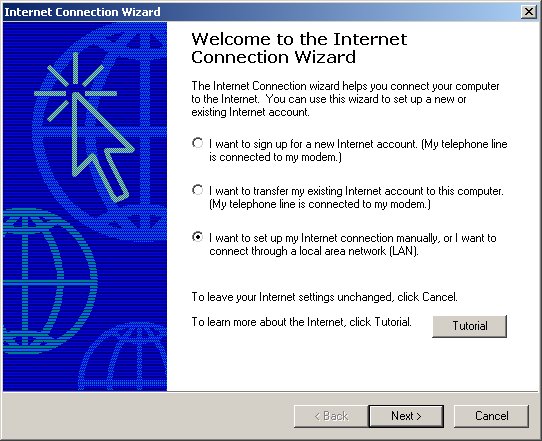
Click Next
Click select I connect with a Phone Line and Mode
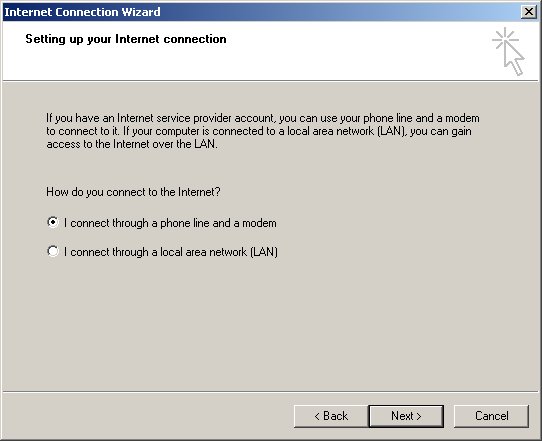
Click Next
Enter Internet Hotline Access Number.
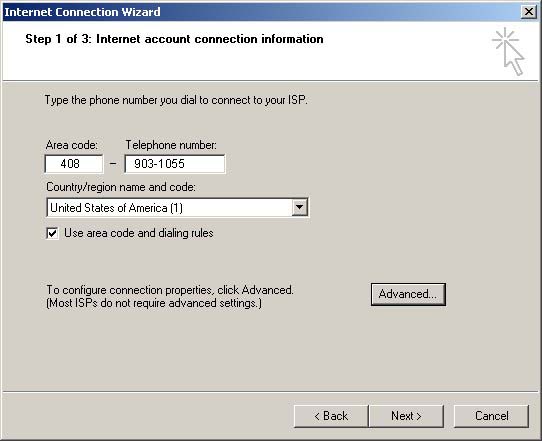
Click the Advanced Button, and select teh "Address" tab
Under DNS Server Address click Always use the following.
My IPS automatically provides a Domain Name Server (DNS) address
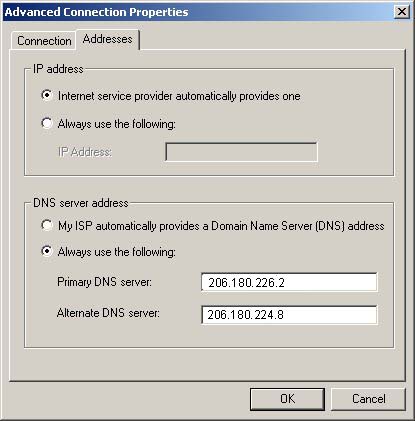
Click OK then Next
Enter your Access Username and Access Password from your account information.
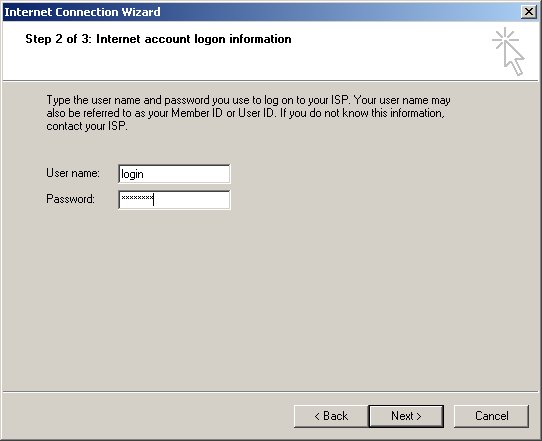
Click Next
Give it the name Internet Hotline or some name to indinifty the connection
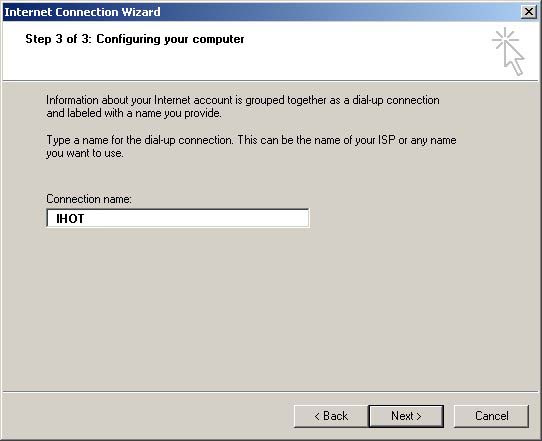
Click Next
Click next to No (this selected will invoke E-Mail setup, not needed at this time)
Then click Next
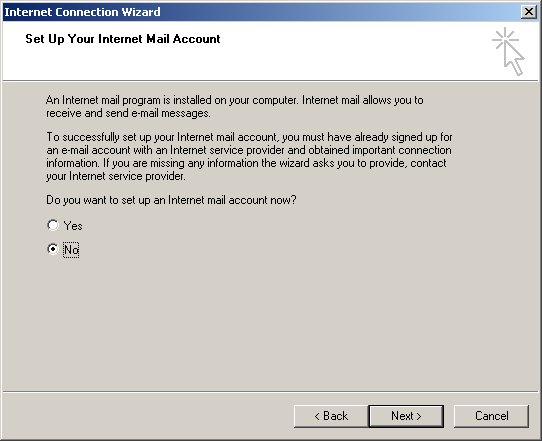
If you don't want to connect to the internet right away, uncheck the box.
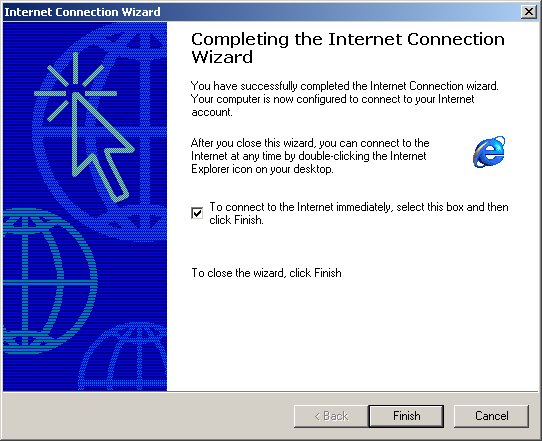
Click Finish and you are done.
|