(Apple) Macintosh OS 7.6.1 Dial-Up Instructions
Windows OS 7.6.1
Install and setup your modem.
Instructions can be found in your modem's manual.
Turn on AppleTalk.
From the Apple Menu select the Chooser.
In the lower-right corner of the Chooser, next to AppleTalk choose Active.
Restart your computer.
Set up the PPP Control Panel.
From the Apple Menu select Control Panels, and open the PPP Control Panel.
Enter the following settings:
- Name: your Access Username
- Password: your Access Password
- Internet Hotline Access Number:
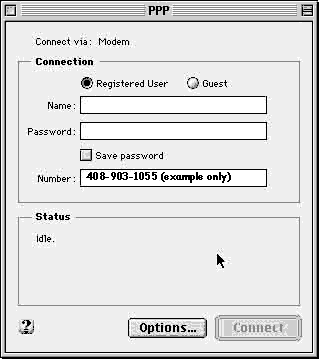
Set up Open Transport TCP/IP
From the Apple Menu select Control Panels, and open the TCP/IP Control Panel.
Enter the following settings:
- Connect Via: PPP
- Configure: Using PPP Server
- Name server addr.: 206.180.226.2 206.180.224.8
- Search domains: ihot.com
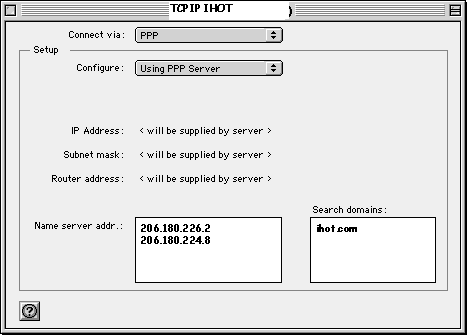
Restart Your Computer |