Dial Up Setup XP
Before you get started, make sure you have your Internet Hotline Account Information available. This would be your IHOT user name (ie: username@ihot.com), the password for your account and the dial up number you need for dial up access. (Click here to find dial up numbers)
First, Create a new Dial Up Connection
Click on the "Start" button, then from the menu choose "Connect to" then choose "Show all connections". That opens the Network Connections window:

Then click " Create a new connection"
That brings up the New Connection Wizard

Click Next
Select ... Connect to the Internet
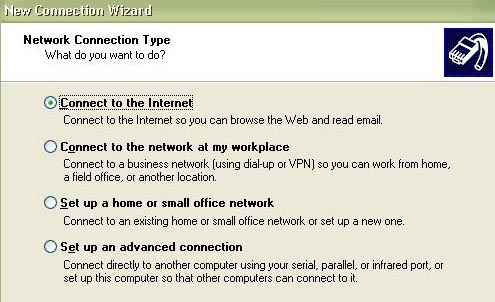
Click Next
Select ... Set up my connection manaually
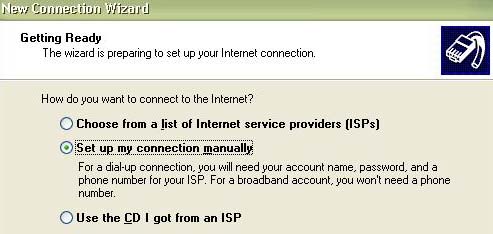
Click "Next"
Click the button next to Connect using a dial up modem
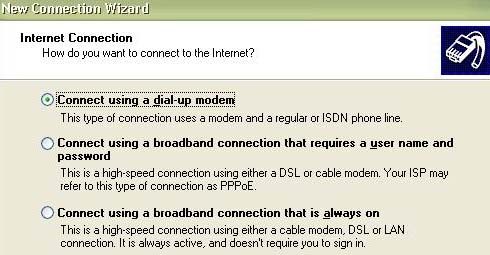
Click "Next"
In the ISP Name Box, type something to name this dial up connection. like IHOT dial up or my dial connect to IHOT.
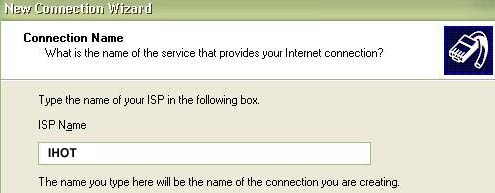
Click "Next"
As an example......In the South San Jose area use the phone number 408-903-1055, otherwise use a number from our Dial Up Numbers List
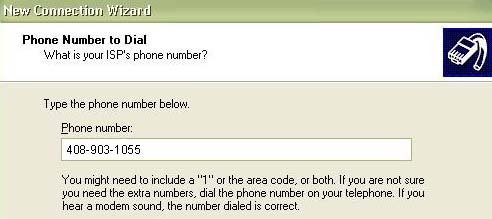
Click "Next"
From your IHOT Account Information, enter the Access Username in the Username box. Then enter the Access Password in both the Password and Confirm password boxes. Check the boxes at the bottom of the screen.
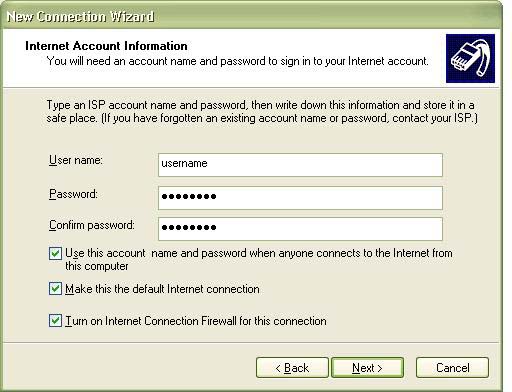
Click "Next"
Click on te box next to Add a shortcut to this connection to my desktop.
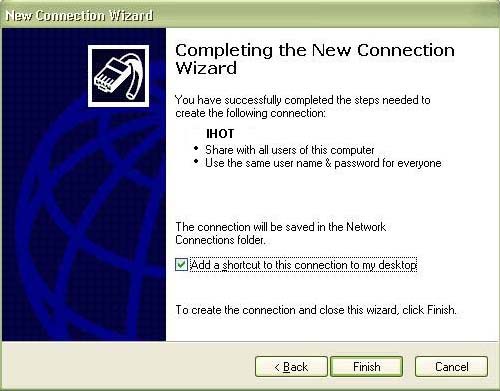
Click "Finish"
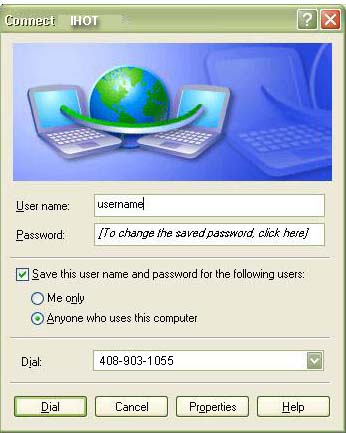 . .
Finally, You're Done!
Connect to the Internet Click on the Dial button to connect to the Internet Then, open your Internet Browser (Internet Explorer, Netscape or Opera) or your Email Program (Outlook, Netscape or Eudora).
To get to the IHOT Dial up Connection window in the future, double-click on the Shortcut named IHOT on your desktop.
|